Solid Documents is now part of the Apryse family of companies. Learn More ->
Mac  PDF to Word 转换器
PDF to Word 转换器
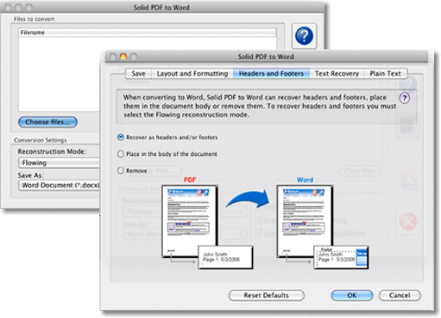
Mac PDF to Word 转换软件轻松地将您的 PDF 文件转换为完全可编辑的 Microsoft® Word 文档。 |
Mac PDF to Excel 转换软件从您的 PDF 文件将表格提取为 Microsoft Excel 工作表,并再使用。 |
Mac PDF to PowerPoint ConverterConvert each page in your PDF to a slide in PowerPoint and then edit. |
将 PDF 转换为 HTML使用高级文档重构将 PDF 转换为格式化的 W3C-服从 XHTML。格式化各种栏。移除页眉、页脚和影像。 |
将 PDF 转换为文本从 PDF 提取流动文本文件内容。页眉、页脚和栏选项可用。 |
PDF 至 iWork 页面转换将 PDF 转换为 iWork 页面 (.pages) 并获取文本、影像、页面版面、表格、页眉/页脚(通过将 .docx 导入为 Pages)。 |
高质量转换在重新格式化和对已转换 Word 文件重新加工时节省时间。 |
页眉和页脚针对转换或移除页眉和页脚的高级选项。 |
表格恢复在 Word 中用格式化将带边和无边表格重构为表格对象。 |
表格识别PDF 表格框栏将被识别,并转换为文本框,以便轻松地在提取重构模式中编辑。 |
旋转文本恢复从您的 PDF 转换,无论朝哪个方向。 |
超链接侦测源 PDF 中的 URL 超链接将自动转换为新的 Word 文档。 |
批处理转换通过选择并同时转换多个 PDF 文件节省时间。 |
系统要求
要运行 Solid Converter Mac 转换软件,您的 Mac 必须符合以下要求:
- 装有 Intel 处理器的 Mac 计算机 ; M1 with Rosetta
- 要求 Mac OS v10.13, v10.14, v10.15, v11
- 硬盘空间300 MB 可用
- 必须装有 iWork Pages,以便可从已转换的 .docx 文档创建 .pages 文档
由 Solid Framework 支持,该软件走在 PDF to Word, Excel, PowerPoint 重构技术前列,其在 Acrobat ® X, XI, DC 中技术获得 Adobe® 认证。
We use cookies on this site to enhance your user experience. By continuing to use this website you are giving consent to set cookies. Please see our privacy policy for more details.
Copyright © 2023 Solid Documents Limited. 版权所有